How to Get Water Out Of iPhone Camera
If your iPhone gets submerged in the water, its camera lens is likely the primary victim.
Despite the popularity of Apple products, this is one issue that the tech tycoon has been unable to eliminate. When moisture gets into the camera, it makes it impossible to take pictures.
However, if you have any iPhone models before the iPhone 7, know that your phone doesn’t have the IP67 rating. This implies that it isn’t water-resistant.
So, if your phone gets water inside, there is a big chance that more than the camera is compromised. In that case, we advise you to take your phone to the service center and get it checked.
How To Get Water Out Of iPhone Camera
Use the following hacks to extract water from the iPhone:
Strategy # 1: Remove the battery

You have to cut its power by removing the battery instantly. You must be eager to check if the phone is working adequately but switch off that urge for a while. But turning it on is likely to short the circuits.
If you are unable to disassemble your phone, take it to a repair shop. After dismantling, place it on a surface, so the camera lens faces upwards.
It will help if you position your phone at an angle where sunlight strikes the most. But we advise not to put it directly under the sun.
Leave it as it is for a while and check after a few hours.
Strategy # 2: Submerge in a bag of uncooked rice

The aim is to extract as much liquid as you can. You must resist the temptation to use a hairdryer or other heat treatment. This could damage the internal structure of your iPhone.
A desiccant is necessary to get the moisture out of your iPhone. People often swear by the rice bowl strategy. The idea is to put the damp iPhone in a big bowl of rice, cover it, and let it rest for 48 hours (or more).
The rice will absorb its moisture effectively. Most of us can easily access uncooked rice around our home. This trick helps solve problems, such as moisture inside the camera lens, charging ports, etc.
Strategy # 3: Use Silica Gel

Although rice is also effective, it may get dust or entire grains inside the port. Another equally effective method is to use silica gel.
You must have seen small packets of this gel in shoe boxes and new handbags. These little silica gel packs can absorb all moisture from your clothes, bags, shoes and leave no humidity behind. This is one reason why manufacturers always place them once the article exits production.
In case you don’t have a silica gel pack lying around, you can easily purchase from Amazon, art stores, and nearby department stores.
Following is the method to use silica gel to wick moisture from your iPhone camera:
- Place some silica gel granules near the camera lens so it draws the water from there
- Use silica gel as you use rice, i.e., place it in a sealed bag where you can leave the phone for hours
- If the moisture is too much, consider leaving it in a warm area for a few days, so it dries thoroughly
This method is highly fruitful if you tear open the silica packs. However, it can be slightly risky because the beads of silica gel may pop.
Silica gel will dry the iPhone camera with less mess than rice. Nonetheless, you should give your iPhone at least 48 hours to dry out completely.
Also, if accessing silica gel isn’t easy or you have kids/pets around the house, you should opt for other desiccant materials.
Strategy # 4: Clean with a microfiber cloth

Consider yourself lucky if the water doesn’t seep deep in the camera. A simple exterior cleaning will save the day.
Sometimes, a fogged camera lens is also mistaken for moisture within the lens. Most of the time, water is on the exterior and not trapped within. That is good news as it is easier to clean the external surface of a camera.
You can also use microfiber cloth to clean the back and front lens of your iPhone. Ensure that you have removed all dust and debris from the surface. Once done, check the camera to see if you can take a clear shot.
If you still feel the fuzz, it means that moisture has penetrated the camera. You have to use a different strategy for such a situation.
Strategy # 5: Take iPhone to a repair shop
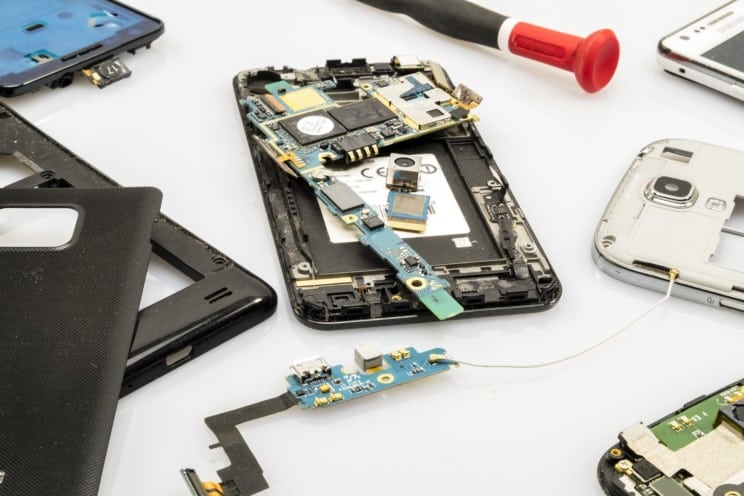
Water seepage into iPhones is one of the most recurring issues faced by people. Therefore, the experts at a repair shop are fully aware of how to get water out of the iPhone camera.
Even though this is the most obvious solution, the strategies listed above are relatively economical. Also, it may be the case that you have already tried other methods. If the results aren’t positive, this is your last resort.
When doing so, make sure you visit a reliable repair shop where they provide a professional service. For more satisfaction, you can also see an Apple store in the nearby location.
A repair person should be able to extract water out of your iPhone so you can take incredible photos once again.
Final Thoughts
Losing an iPhone camera to water damage is quite painful. You may have your entire phone working except its camera.
Removing moisture from the iPhone is not easy because it is difficult to open and access the battery. The proven hacks listed above are helpful in most scenarios. So, it is best to save this blog in case there is sudden water seepage in your iPhone camera.






