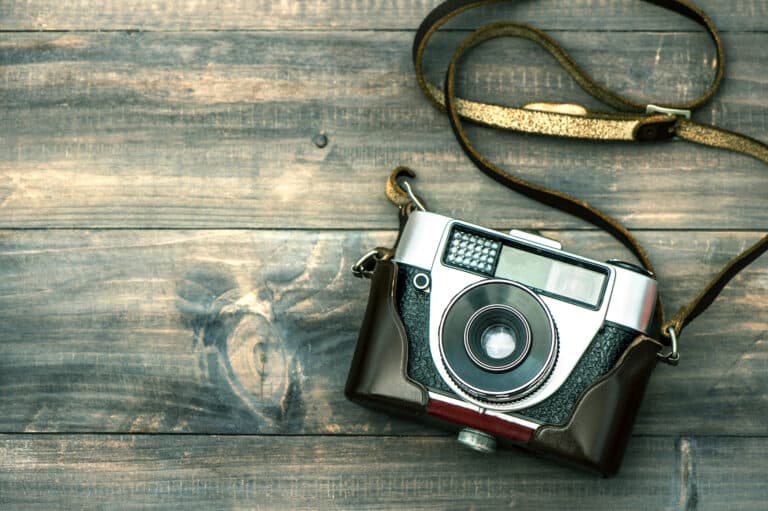Troubleshooting Tips For When Your Backup Camera Doesn’t Work
Having your backup camera stop working is, at the least, a significant headache. One thing that is refreshing to know in such circumstances is that troubleshooting is not as complex as some may think.
What Should You Do When You Get a Backup Camera Black Screen?
We previously covered how to setup a rear view camera for your car. What if something goes wrong? When your backup camera malfunctions, the first step is determining how the camera is malfunctioning.
Is the camera receiving a signal? Does the screen have static, or is it completely black? Answering these questions makes it easier for you to determine your next steps.
For example, you don’t want to remove the display for a situation that calls for using the reset button.
How Do I Reset My Backup Camera?
Although all backup cameras are different, most feature a factory reset recess. On many models, this recess is above the switch on the back of the camera.
Using a pen or paper clip, press and hold down the recess for about ten seconds. Release, and then wait for the lights to start blinking, then come back on.
Performing a reset restores the camera to new factory settings. Many problems with cameras end up being resolved after a reset.
Why Does My Reverse Camera Not Work?
There are several mechanical or technical reasons why a backup camera might not work. Sometimes, as we saw previously, the issue is software-related and resolved with a reset.
Faulty wiring or fuses may be a factor when your camera is not functioning. If you must check the wiring yourself, it is helpful to access the owner’s manual.
Sometimes problems with a non-functional camera have to do with the camera being plugged into an auxiliary cable instead of the video cable.
Why Does My Backup Camera Have No Signal?
There are several reasons that a camera might have no signal. Whether the camera is wireless or on a wired connection is one of the things that makes a significant impact.
Wireless Connections
Resetting the camera or the display resolves this issue in a lot of cases. Ensuring that there are no issues with your Internet service that need your attention is also an important step to consider.
Although less likely to be an issue, you may want to check for blown fuses or frayed wires going to the power supply for your Wi-fi device.
Either of these may cause enough disruption to make it hard to use your camera as intended.
Wired Connections
Wiring is more likely to be the culprit with a wired connection. Checking for faulty wiring and blown fuses provides an important starting point for troubleshooting.
Displays embedded in dashboards require a different process that includes working back to the display, starting at the camera.
Many camera owners find removing a dashboard display a complex process best suited to the experts.
In either case, attempting a reset first may resolve the problem. You will be able to spare the trouble of going through prolonged troubleshooting if the situation calls for a reset.
Why Is My Backup Camera Screen Black and White?
A faulty connection or frayed wires are the most typical causes of displays that have static.
Frayed wires require attention because they are a possible safety concern. Electric shock or fires are possible when wires become frayed.
Any wires that provide an Internet connection must have solid connectors to keep the Internet connection stable. Also, any frayed cables ought to be replaced as soon as possible.
Why Has My Backup Camera Screen Gone Black?
A backup camera screen that has gone black usually has display rather than camera issues. If the camera is a recent installation, you might be doing well to check your work for any problems.
One of the more common problems that vehicle owners need to deal with is having connected their camera to an auxiliary cable instead of a video cable. Many who are rushing through the installation make this mistake.
Another situation that some overlook is whether the camera only works in reverse. When this is an issue, the camera will not display a feed if the car is in Drive, Park, or Neutral.
Where Is the Reset Button on My Backup Camera?
On most models, the reset button is a pinhole inside a recess. This hole allows you to reset the camera with a paper clip or pin.
Some cameras have this area on the front of the camera, while others have the reset hole on the top or toward the back. The user manual will give you guidance on where to find this recess.
Why Is My Backup Camera Glitching?
Faulty cables are some of the most common reasons for backup cameras to glitch. However, there are some other causes that are worth keeping in mind.
Outdated software or drivers for the camera may cause glitches. Your instruction manual should help you determine where to update this software.
If your vehicle has had recent work, a technician may have changed some of your settings. You may want to consider servicing your camera to find out what may be the problem.
When Should I Consider a New Backup Camera?
Although these devices feature increasingly superior technology, none will last forever. Sometimes the camera may be at the end of its lifecycle.
If your camera is no longer under warranty or has a repair cost higher than the initial purchase price, you may want to upgrade. New cameras may have a more updated range of features to make everything easier.
One advantage of a new camera is a warranty. When you have a warranty for your camera, you have more options available when something goes wrong.
Final Thoughts
Several factors may cause a backup camera to malfunction, some of which are very easy to resolve. Knowing how to troubleshoot your camera will help you resolve problems more effectively.